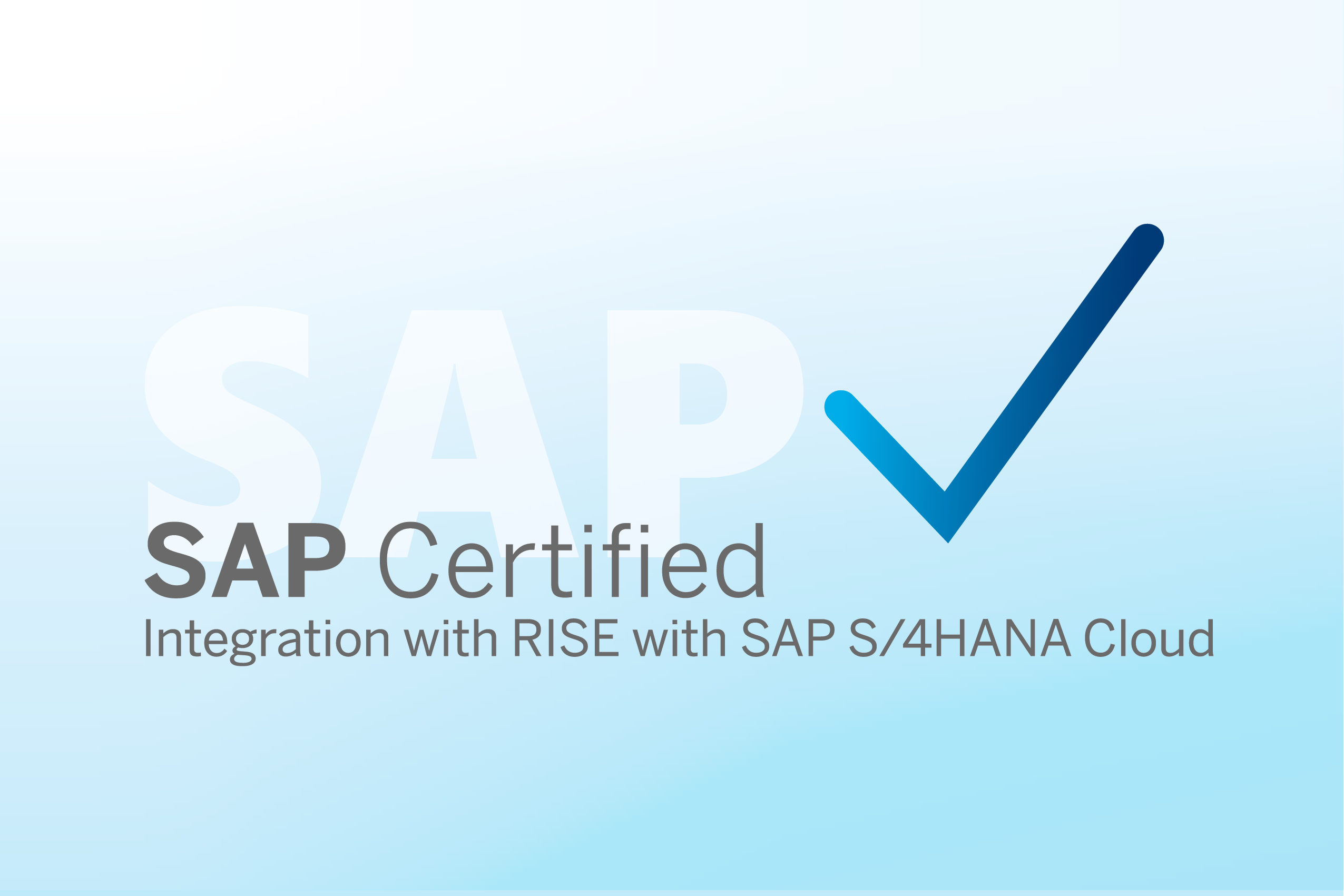With the cloud-native applications pvaPRO and smartOEE, companies receive turnkey systems for digitizing and optimizing their production. While pvaPRO is a cloud-based dashboard add-on for the existing Manufacturing Execution System (MES) FASTEC 4 PRO, smartOEE provides a quick entry into the MES world.
Customers who purchase the solutions receive several standardized dashboards free of charge. These enable various production reports at a glance. With the help of the visualizations, companies can quickly identify weak points, implement targeted improvements and capture various KPIs such as Overall Equipment Effectiveness (OEE).
The great advantage of the standard dashboards is that they allow a lot of data to be compared and displayed clearly at a glance. Based on the OEE report, companies can use the daily report to carry out in-depth analyses and then extend these to the entire plant.
Leon Pott, Head of Product Development at FASTEC
Analyze Productivity and Efficiency
Two dashboards provide insights into productivity and production efficiency. To do this, users compare different points in time and relate them to each other. The OEE report dashboard provides detailed insights into production performance, quality, and availability. It clearly displays faults and states. Users can share the dashboards with other employees at the push of a button, eliminating the need to send individual reports. At the same time, it is possible to export the aggregated data in various formats for further processing. It is possible to access the data and perform analyses using set filters at any time.


Support in Everyday Business
Two further dashboards provide support in day-to-day business: the daily evaluation of the states shows how they have behaved in the past compared to today. The dashboard provides insights into recurring downtimes, which users can then analyze and eliminate in more detail. In the daily evaluation for the orders, they can see the scrap and the defect-free products from production. They also get insights into currently running orders.
Both dashboards can be easily integrated into day-to-day business: production employees check the status before the start of the shift, compare yesterday with today and implement optimizations for a better result.


Transparency Beyond Factory Walls
The two global overview dashboards provide cross-location analysis. Companies can see the performance of individual plants at a glance on a world map and compare them with each other. A global monthly comparison shows the development of the performance of the various KPIs over time. The global overviews enable cross-company transparency across plant boundaries.


Dashboard Designer for Customized Reports
The new reporting components in pvaPRO and smartOEE also enable reports to be generated in customized dashboards. These include a number of widgets, tables and charts that users can configure exactly as they wish. It is also possible to open the dashboards on a smartphone, making them available anywhere and anytime.